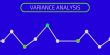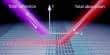Netflix said today that it is updating its TV interface with a new feature dubbed the “Category Hub” in the menu of its TV app. This hub will introduce your unique “Top 3” categories and may be located in the left-hand menu on both kids’ and adults’ accounts. It will also have handpicked collections themed around holidays like International Women’s Day, Earth Day, and others. Action, humor, drama, horror, and anime are among the general categories that will be covered.
In all, about 70 categories will be displayed in Category Hub, including the customized Top 3 and 15 globally popular categories, as well as an additional 55 locally relevant categories (not all categories are available in every country). This update will rearrange categories into a personalized order for each user. We don’t know how broad or detailed these recommendations will be, so it’ll be fascinating to watch how they operate when the hub becomes more widely available.
Netflix’s user interface is always evolving, and just last week, the firm added a “Two Thumbs Up” option, which they will most certainly need after this week’s earnings. The firm is always experimenting with new ways to assist consumers in finding a show or movie to watch. It implemented a shuffle mode tool called Play Something last autumn, for example, to assist indecisive viewers to discover something fresh to watch.
Another recent update was designed exclusively for Apple TV users and was deployed automatically for the majority of clients. Netflix series and movie names are now shown in bigger print on the bottom of the screen, above the playing bar, in the tvOS 15 players. A new information button displays content details, subtitles, run time, and other information. It also got rid of the swipe-down feature. These enhancements are noteworthy, as user experience has become increasingly crucial as a result of an oversaturated industry and increased competition.
Netflix is presently sending out an upgrade to its Apple TV app that will include support for the tvOS 15 players. The redesigned UI began surfacing on Apple TVs earlier this week in version 2.1.23 of the program, according to Reddit and Twitter. Show and movie names are shown in bigger text on the bottom of the screen above the playing bar in the tvOS 15 native players. There’s also an updated information button that shows content, run time, subtitles, and other information. Because the native tvOS 15 video player interface does not employ that layout, there is no longer a possibility to slide down to access subtitles, language, sound output options, and more.