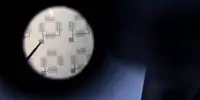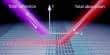Your smart home is a technological marvel. But, in an age when cameras can be hacked to spy on us, microphones can be manipulated with lasers and entire security systems can be compromised by a smart plug, it’s fair to be wary about linking your home to the internet.
However, there is no reason to ignore the benefits of smart home gadgets entirely. The key is to identify the risks and use accessible security tools. Follow these steps to ensure that no one messes with your stuff, whether you have a comprehensive network of smart kitchen gadgets or a single voice assistant.

Consider What You Actually Need: Before you rush out and buy a smart speaker, thermostat, or video doorbell, consider how comfortable you are with balancing convenience with security and privacy. A security camera may provide security, but are you OK with footage being uploaded to the internet? Alexa, for example, never sleeps and is always listening to your requests. Is that weird or a benefit? Determine what you require from a smart home and where your privacy surpasses convenience.
Secure Your Wi-Fi Network: Most routers ship with a model-specific SSID and either isn’t secured or use a generic password like “admin,” allowing hackers to easily access your home Wi-Fi and look around your connected smart home gadgets.
The first step is to create a strong password for your Wi-Fi network. The method differs slightly depending on the device, but the essentials are the same; here’s how to get started. If your router supports it, consider altering the SSID, which is simply the name of your Wi-Fi network (for example, PCMag_Home).
While you’re there, make sure you’re utilizing the most secure security protocol possible. WPA2 will be your best bet in most circumstances, although newer routers will support the higher WPA3 standard.
Update Firmware: Firmware is the low-level software that allows your router and other Internet of Things (IoT) devices to function. You may access the firmware of your router to change the password and tweak other settings.
Companies distribute bug fixes and new features for various connected devices via the internet, and many of them automatically refresh when connected to Wi-Fi. Registering your smart device with the manufacturer may assist in ensuring that these updates reach your devices.
However, many devices still require users to proactively tap the Update button to get the latest goodies and security fixes. Do not disregard these; using outdated firmware versions can expose your device to hackers attempting to exploit unpatched holes.
Configure your device to upgrade automatically if you’re willing to accept the risk of automatic downloads from third-party servers. Otherwise, you could create a reminder to check for improvements on a regular basis. Amazon, Arlo, Google, Ring, Wyze, and more companies provide instructions for checking and updating your firmware.
Replace Outdated Routers: You most likely purchased a new phone or laptop in the recent few years. What about your router, though? Is it collecting dust on a shelf for far too long? If your internet performance isn’t already deteriorating, your linked devices’ security almost likely is. An outdated router means aging security procedures, making it easier for undesirable actors to gain access.
If you need a new router, Wi-Fi 7 is the most recent home internet standard. Some manufacturers have begun to release new Wi-Fi 7 routers. While you’re waiting for additional options, check out our roundups of the best wireless routers, gaming routers, and Wi-Fi mesh networks.
Manage Your Account Passwords: After you’ve secured the Wi-Fi network, it’s time to protect the individual devices and services that connect to it. Many smart gadgets are managed by a smartphone app, and you must create an account with each one.
It’s convenient to use the same password for everything, but it’s a security nightmare. If one of those accounts is compromised and the password is revealed, hackers may gain access to all of the other accounts on which you used that password. Instead, develop a memorable password that others will not guess; you may wish to use a random password generator to generate difficult-to-guess codes and a password manager to remember them all for you.
Enable Multi-Factor Authentication: Passwords that are difficult to guess are one thing. However, you can go one step further by activating multi-factor authentication (MFA) on compatible services. Even if a hacker obtains your password, they will be unable to access your account without another form of verification.
Go to the security settings for the accounts you want to protect and begin by linking the service to an authenticator app such as Google Authenticator or Authy (SMS-based authentication is also an option, though it is typically regarded as less secure than an authenticator app). When you log in, those accounts will now require your password as well as a second form of verification, such as the six-digit code provided by your preferred authenticator.
Many smart home gadgets, like Amazon Echo, Arlo, Google Nest, Ring, and others, enable MFA. Read on to find out which platforms support it and how to set it up.
Split Up the Network: According to a 2019 FBI warning, “Your fridge and your laptop should not be on the same network.” Separate your most private and sensitive data from your other IoT devices.” After all, hackers aren’t concerned with if you’re out of Greek yogurt; the unsecured refrigerator is simply an entry point for hackers to enter into your wireless network and steal data from your laptop or phone.
Avoid this by connecting your appliances to various networks. Most routers support the construction of a separate guest network, which can be used for smart home devices. Not only does this free up bandwidth for surfing and streaming, but it also has the potential to remove IoT devices from the data you wish to preserve. If you are hacked, the virus that infects your smart home devices is unlikely to spread and contaminate others on your main network.
Monitor Your Network: If you’re still concerned about network security, you may manually monitor who is connected to your network. Wireless Network Watcher, for example, displays every device connected to your router so you may compare it to your own devices.
We advocate investing in a comprehensive security suite as a buffer against whatever a bad actor may try to insert into your home network for added protection against network vulnerabilities.
There are, however, devices that monitor your network for vulnerabilities: Firewalla sells systems that enable you to see and manage all network devices and their behaviors. (The Firewalla Purple was named Editors’ Choice.) There’s also the Fingbox, which can discover weaknesses, prevent unknown goods, and do a variety of other things.