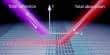Blackmagic Design’s DaVinci Resolve video editing software is constantly growing. And, while this could be said about any video editing tool, including Premiere Pro and Final Cut, DaVinci Resolve is possibly the most dynamic.
With what seems like hundreds of updates this year (or at least in the last three to six months), Resolve is constantly developing, upgrading, and introducing new tools and capabilities. This current update (version 18.6.5) is no exception, as Resolve will receive new codecs, some exciting new AI stabilization for more cameras, and compatibility for the imminent release of the Sony BURANO.
Let’s have a look at the new features in DaVinci Resolve 18.6.5.
Blackmagic Design’s DaVinci Resolve video editing software is constantly growing. And, while this could be said about any video editing tool, including Premiere Pro and Final Cut, DaVinci Resolve is possibly the most dynamic.
With what seems like hundreds of updates this year (or at least in the last three to six months), Resolve is constantly developing, upgrading, and introducing new tools and capabilities. This current update (version 18.6.5) is no exception, as Resolve will receive new codecs, some exciting new AI stabilization for more cameras, and compatibility for the imminent release of the Sony BURANO.
Let’s have a look at the new features in DaVinci Resolve 18.6.5.
DaVinci Resolve update 18.6.5
As mentioned above, the biggest news here is the support for new codecs and file types coming to DaVinci Resolve. Of course, Resolve will offer support for Blackmagic’s own BRAW 3.6.1 format now. Still, Resolve is also adding some brand new abilities to import X-OCN clips out of the upcoming Sony BURANO as well.
DaVinci Resolve 18.6.5 is also adding support for AI stabilization which can be added to any footage shot with cameras like the Blackmagic Cinema Camera 6K or the Blackmagic Micro Studio Camera 4K G2. This AI stabilization will make use of the built-in motion sensor that records data on how much the camera pans, tilts, or rolls and can use those numbers to help stabilize in Resolve Studio.
It’s also exciting to see that more features and updates are coming to the color page. When adding EXR mattes to clips, the nodes will now use the layer names from the original file’s metadata. This can help you expedite your editing workflow and keep things more organized in Resolve going ahead.
Everything else new is coming to be resolved.
These are likely the most significant new upgrades and features coming to DaVinci Resolve 18.6.5. However, as is typically the case, the new version will also include a slew of minor modifications to Resolve.
Here’s everything new coming to Resolve 18.6.5:
- Import module support for Python 3.12.
- The new version key shortcut now supports multiple clip choices.
- The new version action now applies correctly to the selected clip.
- Curves and HDR zone graphs are now properly presented in compound nodes.
- Fixed an issue with the Fusion fold transition at certain resolutions.
- Fixed an issue while rotating clips using Resolve FX Depth Map.
- addressed an exposure issue for some media-managed Sony XAVC clips.
- Resolved problems with Dolby Vision cuts on certain AMD systems
- Addressed artifacts with ACES transforms on some AMD-based Macs.
- Corrected improper control ranges in Resolve FX Relight’s directional mode
- Fixed an issue with dynamic project switching from the Fusion page.
- Fixed a mesh point update issue that changed the Fusion grid warp size.
- Fixed an issue with HDR option visibility in Fusion color space conversion.
- Addressed media synchronization difficulties during bin import or copy in cloud projects.
- Addressed audio normalization settings are not preserved with render presets.
- General performance and stability improvements
New Minimum System Requirements
DaVinci Resolve has announced new minimum system requirements for MacOS, Windows, and Linux systems, which are shown below. And, as usual, if you want to update Resolve, simply check your app or visit the Blackmagic Support website.
Minimum system requirements for macOS:
- macOS 12 Monterey
- 8 GB of system memory. 16 GB while using Fusion.
- Blackmagic Design Desktop Video, version 12.0 or later
- Integrated or separate GPU with a minimum of 2 GB VRAM.
- GPUs that support Metal or OpenCL 1.2
The minimum system requirements for Windows are:
- Windows 10 Creator’s Update
- 16 gigabytes of system memory. 32 GB while using Fusion.
- Blackmagic Design Desktop Video version 10.4.1 or later
- Integrated or discrete GPU with at least 2GB of VRAM.
- GPUs that support OpenCL 1.2 or CUDA 11
- NVIDIA/AMD/Intel GPU Driver Version—As required by your GPU.
The minimum system requirements for Linux are:
- Rocky Linux 8.6 or CentOS 7.3
- 32 GB of system memory.
- Blackmagic Design Desktop Video version 10.4.1 or later
- Discrete GPU with at least 2 GB of VRAM.
- GPUs that support OpenCL 1.2 or CUDA 11
- NVIDIA/AMD Driver Version—As Required by Your GPU