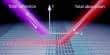“Generative AI” received the most attention during the recent Google I/O developer conference in Mountain View, California. Bard, a competitor to Microsoft-backed ChatGPT AI chatbot, drew special attention as Google strives to regain dominance in Artificial Intelligence technology.
Google’s Bard, like ChatGPT, can understand and respond in human-like ways. With Bard now available in more than 180 countries worldwide, including India, Google is set to demonstrate a new method of searching the web in the future.
If you’ve never heard of Bard, here’s how to use it and what you can use it for.

What exactly is Bard?
Google’s Bard is essentially an AI Chatbot. It is built on Google’s Large language model (LLM), LaMDA, in the same way as ChatGPT is built on GPT. These are neural networks that, in the form of a computer, imitate the underlying architecture of the brain. Bard is distinct from Google Search, which is the default method by which billions of people search for information on the internet. Bard is a conversational search engine that allows users to enter a prompt and receive human-like text and graphics generated by artificial intelligence.
Bard is described as a “large language model, also known as a conversational AI or chatbot trained to be informative and comprehensive” in its own words. “I’ve been trained on a massive amount of text data, and I can communicate and generate human-like text in response to a variety of prompts and questions.” For example, I can provide factual summaries or write fiction.”
Is Bard free?
Bard is now free to use. Google’s Bard was previously available to individuals who signed up for a waitlist in the United States and the United Kingdom, but it has subsequently been opened to those in 180 countries. Google encourages customers to use Bard and provide feedback so that the AI chatbot can be improved further.
How do you employ Bard?
It’s simple to get started with Bard. To begin using Bard, navigate to Bard.google.com and sign in using your Google account. You will then be able to use Bard and its AI interface. Bard AI, like every Google product, is straightforward and easy to use.
The Google Bard chat window is simple to use. At the bottom of the screen, there is a Text area where you may type your questions or prompts and hit enter or click submit on the right to email them. By tapping the microphone button within the text field, you can also narrate your prompts to Google.
When you enter written prompts, Bard will communicate with you in the same way that humans do. The full dialogue will be displayed in the chat window’s center. After the AI chatbot responds to the query, you can read several drafts of each response as well as provide input by clicking the thumbs-up or down button. Google also lets you modify your prompts.
In the chat box, there is an edit button next to the prompt that allows you to alter your prompt and tweak it to receive a new answer. The edit option is useful because the better you frame your query, the better the AI chatbot understands and attempts to react to it. You’ll find the options to Reset conversation, Bard activity, FAQ, Updates, and Help and Support on the left side of the text field.
Is it possible to use Bard in my native language?
According to Google, Bard can only create answers in English. Bard supports Japanese and Korean languages in addition to English. The addition of languages other than English is part of a 40-language expansion strategy.
Can I rely on Bard to provide the information I require?
No. Bard is still in its early phases, and the AI Chatbot’s accuracy may be incorrect. The models on which Bard and ChatGPT are based are not fully updated with real-time information, resulting in factual mistakes. Generative AI chatbots lack the ability to distinguish between fact and fiction. This has the potential to disseminate misinformation on social media.
We asked Bard if we could trust it. Here’s what the AI chatbot had to say:
“If you need factual information, I can be a valuable resource.” I can use Google Search to access and process information from the real world while being consistent with search results. However, I am still in the process of learning and making mistakes. It is critical that you are aware of this and that you double-check the facts I supply.”
What are some of the fascinating applications of Bard?
Bard can be used in a multitude of ways. It may supply knowledge, write code, translate languages, write CVs, assist with job interview preparation, and much more. For example, when we inquired Bard how to prepare aloe vera juice at home, a recipe replete with instructions emerged on our screen in a matter of seconds.
When we queried Google on the same subject, there was no recipe for aloe vera juice in the results. In fact, whenever we asked Google for a recipe recommendation, the search results included connections to several websites. However, Bard truly shined in its ability to directly come up with the solution because it streamlines the process of retrieving the information precisely the way we intended it to be.
Google searches in a different method, displaying a list of websites that may or may not contain the information you need. As a result, you frequently have to keep scrolling through the pages in order to find the information you seek. The capacity of AI chatbots to converse makes them smarter than traditional search, yet they are not always correct.