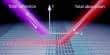The HP Elite Dragonfly was undoubtedly one of the top computers for business travelers when it was released in 2019. It was svelte, light, strong, and flashy enough to flaunt in upscale coffee shops or other places where affluent people gather. However, the cost was too high for most people to afford due to the vPro platform and a number of features that made it attractive to IT professionals. For the rest of us, there is the HP Dragonfly Pro.
The HP Dragonfly Pro is a high-end thin and light laptop designed with features that specifically appeal to independent contractors who may not have the money for a high-end business laptop like the HP Elite Dragonfly. The only catch is that the service associated with the app requires a monthly subscription fee. It even has IT help in the form of a built-in chat app that can be called upon with the push of a button.
The HP Dragonfly Pro is now much more approachable than previous iterations, but it still has a high price. Even though the Chromebook edition is much less desirable than the Windows 11 version, it is at least a little more reasonably priced.
A Windows or a Chromebook machine?
Starting at $1,399, the HP Dragonfly Pro comes equipped with an AMD Ryzen 7 7736u processor, 16GB of RAM, and a 512GB SSD. For an additional $1,549, you can increase the RAM and SSD to 32GB and 1TB, respectively.
However, the Windows 11 Dragonfly Pro isn’t the only option available; a Chromebook version is also available, albeit with very different technology. Starting at $999, the HP Dragonfly Pro Chromebook features an Intel Core i5-1235U processor, 16GB of RAM, and a 256GB SSD. Although there is only one variant of the Chromebook, it comes in both white and black.
The Windows 11 Dragonfly Pro’s cost is pretty much ideal. You receive a capable small laptop with fantastic battery life and on-demand live help. The Chromebook cannot be compared in the same way.
Yes, you get a design that is essentially identical to the Windows model and the same support options, but you are still paying $1,000 for a Chromebook with a truly laughable battery life. There are a ton of superior premium Chromebooks available if you want to spend this much money on a Chromebook, such as the Samsung Galaxy Chromebook 2.
HP Dragonfly Laptops are still stunning
The HP Elite Dragonfly Pro is stunning, just like its predecessor. It has a 3.53lb chassis made of metal that is.72 inches thick. With a thickness of 0.7 inches and a weight of 3.33 pounds, the Chromebook is slightly thinner but not significantly. Even though it’s not the thinnest or lightest notebook on the market, it’s still lightweight and portable enough to fit in a backpack.
However, HP has removed any ports that aren’t USB-C, despite the fact that it isn’t the thinnest notebook available. There are no headphone jacks, but there are three USB-C connections. You can debate whether headphone jacks are required in phones all day long, but you can have the headphone jack on my laptop over my dead corpse.
The HP Dragonfly is at least attractive. Both the Windows notebook and the Chromebook are gorgeous and have a high-end appearance to match their price tags. The trackpad practically blends in with the rest of the gadget in the white color scheme of the Windows computer. Except for the specialized support keys, the entire keypad is the same color.
There are four of these support keys; one launches Windows Task View, another the HP support program, and the fourth, for some reason, launches the webcam. A customizable macro key is also included. The usefulness of these keys will eventually depend on how comfortable you are using Windows 11, but I never found myself using them beyond exploring what they could do.
HP’s live tech support needs support
The HP Dragonfly Pro’s ready availability of support at any time is one of its main selling factors. But in my experience, obtaining this support is more difficult than just searching for a solution to your problem online.
The HP support app is easily accessed by pressing the tiny support button on the keyboard, but it takes a long time to open — think “days before ubiquitous SSDs” speeds. What’s worse is that the laptop’s custom AMD CPU was created to enable industry-leading system responsiveness.
A service whose sole purpose is to spare other employees and freelancers the hassle of dealing with IT problems shouldn’t be difficult to use, in my opinion. Once the app has loaded, you must still select the chat option and then complete the same kind of support ticket that you are presumably already accustomed to.
While I was trying the service, the option to chat with an agent said “available now,” but it still took 3 minutes to connect with the agent – and that was before the laptop was widely sold. So much for on-demand assistance. After you buy the notebook, HP does offer this service free of charge for the first 12 months. However, after that, it will cost you $10.99 per month.
The service is currently not even close to being worth the asking price, but before the first year is up, HP should upgrade the software and firmware to improve responsiveness.
A custom AMD chip
A specially manufactured AMD Ryzen 7 7736u processor powers the HP Dragonfly Pro. This processor was specifically created by AMD and HP for the HP Dragonfly Pro, and scores demonstrate its prowess.
For a low-power u-series chip like this, the processor completed the Blender BMW demo in less than 3 minutes, which is remarkable. Similar remarks can be made about the processor’s Geekbench result of 9,222. This is in keeping with what you might anticipate from a processor of this class for mobile devices.
However, graphics speed is typically appalling. The HP Dragonfly Pro managed an average frametime of 31.24ms on the Civilization 6 graphics test. Although the Dragonfly Pro isn’t a gaming notebook, I wouldn’t recommend playing anything but the smallest indie games on it.
But a speed powerhouse isn’t really required for the HP Dragonfly Pro. The device is usually responsive when not being used with the support app, though it frequently requires several attempts to wake it up from sleep.
Although it is a small, complex laptop, it is still in its infancy. The Dragonfly Pro is a laptop whose survival depends on HP’s assistance. It doesn’t appear great right now, but with time, things might get better.
HP’s nailed the keyboard and trackpad
This kind of laptop works perfectly with the keypad. It’s a pleasure to write on, and every key provides just the right amount of feedback. Although the chiclet keyboard is pretty standard, comfort is paramount for a laptop designed for independent contractors.
I was able to type at a pace that was 100% accurate and above average (88 wpm). Despite having responsiveness problems, the HP Dragonfly Pro might be my favorite laptop for writing because typing feels natural on it. Although a software upgrade can address performance issues, a shaky keyboard cannot be fixed.
The touchpad is also nearly faultless. It has some of the finest palm rejection in the game and is big. With the exception of wishing the dedicated support buttons weren’t present, I can’t think of a single negative word to say about either the keyboard or the trackpad. But isn’t that the whole tale of the HP Dragonfly Pro?
A sharp laptop screen
The monitor has a stunning brightness peak of 379 nits. Although it isn’t very bright, it is sufficient to allow for outdoor reading of the material. However, the Chromebook is significantly brighter, with a maximal brightness of almost 1,300 nits. Although that is essentially blinding indoors, the Chromebook might be the best option if you’re looking for a notebook to use outside in the sun.
The Chromebook’s monitor is 2,560 x 1,600 while the Windows 11 laptop’s is 1,920 x 1,200. Both result in the 16:10 aspect ratio, which has lately become more and more common. Both screens have vibrant colors, but they won’t overtake the MacBook Pro anytime soon.
It’s a display that’s obviously made more for productivity work than anything else, but if you need to use it for picture or video editing, it will work just fine. But for the latter, you might want to seek elsewhere.
Band and Olufsen speakers
Like all high-end HP laptops, the HP Dragonfly Pro has speakers calibrated by Bang & Olufsen. But if the speakers are poor quality, adjusting only goes so far.
Fortunately, this laptop’s audio is superior to that of most other computers in its class. The Cocteau Twins’ “Heaven or Las Vegas” was loaded, and it sounded as divine as ever. Although this is a treble-heavy recording, the bass is nice and rich, and even at maximum volume there was no distortion or annoying tinniness.
These speakers are fantastic for listening to content while taking a pause from work or for streaming music while trying to concentrate on whatever you’re doing thanks to the excellent display.
The Chromebook dies too quickly
When streaming a 24-hour YouTube movie, the Windows 11 HP Dragonfly Pro achieved a remarkable 11 hours of battery life. Since web streaming is the kryptonite of laptop batteries, it will last even longer when you are working on productive activities. The Chromebook performed poorly.
Despite having much weaker hardware and a much less demanding operating system, it only survived 5 hours and 55 minutes in the same test at the same 200 nits screen brightness. Since I had anticipated it to go the other way, I was genuinely surprised by how badly the Chromebook messed up this situation.
Given the Chromebook’s poor battery life, it’s not really worth the asking price, particularly since you can get one with a much better battery life for less money. For the additional money, you only get a worse battery and live support. That isn’t worthwhile.