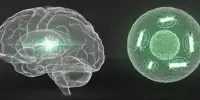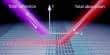Microsoft is extending to Copilot users the Intelligent Recap feature for Teams Premium.
Intelligent Recap, which was previously only available to Teams Premium customers, will now be accessible to Teams users who have Microsoft’s AI-powered Copilot chatbot installed.
With the help of this tool, Copilot customers may now ask for an AI-generated synopsis of a previous video conference that includes timeline markers, details about screen sharing, and instances in which their name was mentioned.
Microsoft’s official roadmap wrote: Copilot users can access intelligent recaps after meetings to get a summary of the meeting, including personalized timeline markers to easily browse the recordings by when you joined or left when a screen was shared, and when your name was mentioned; browse recordings by speakers, chapters, and topics; and access AI-generated meeting notes, tasks, and jump to name mentions in the transcript.”

What Has Happened to Copilot Since Its Launch?
Microsoft has released Android and iOS apps for Copilot.
The Copilot mobile app works similarly to OpenAI’s ChatGPT mobile version, with a sleek UI that allows users to compose prompts to ask questions, summarise material, draft emails, blogs, and documents. Users can also create images utilizing the DALL-E 3 image maker technology.
The app also offers access to one of OpenAI’s most recent LLMs, GPT-4, which users would otherwise have to pay for while using ChatGPT; the free ChatGPT service currently utilizes GPT-3.5.
The Android software may be downloaded from the Google Play Store, while the iOS version is available on the Apple software Store.
In October, Microsoft introduced the “next-generation” of OneDrive, which includes new file views, governance controls, creation tools, and, most importantly, Copilot. This was officially launched last month.
Copilot now allows Microsoft 365 members to search, organize, and retrieve data from their OneDrive files. Users can ask inquiries about specific files or get content summaries.
Microsoft first revealed Copilot’s integration with OneDrive at Microsoft Build last May, and then again in September. Users can use Microsoft 365 Chat to use Copilot’s AI capabilities with any Microsoft 365 data, including OneDrive and SharePoint files. Looking ahead, Microsoft is developing additional Copilot abilities to ease OneDrive organisation. Copilot will be able to generate new folders using file searches.
Microsoft Security Copilot, the tech giant’s AI companion for security teams, went into early access for selected customers in October.
Security Copilot, which was first unveiled in March 2023 as part of Copilot’s larger reveal, is a generative AI security solution that enables enterprises to secure themselves at machine speed and scale. The Early Access Programme offers new capabilities such as a Security Copilot experience embedded in Microsoft’s extended detection and response (XDR) platform, Microsoft 365 Defender, which provides analysts with crucial insights and suggestions through a unified interface.
Several key announcements about Copilot were made at Microsoft Ignite in November, including the news that the previously separate products Bing Chat and Bing Chat Enterprise have been merged into the Copilot brand. This move was intended to make Copilot more accessible to everyone by showcasing the tech giant’s new, premier AI-powered productivity tool via Microsoft’s Bing search engine.
Other Copilot news from Ignite included Microsoft 365 for frontline workers and F3 subscribers receiving access to Copilot. These capabilities include commercial data protection, which enables frontline staff to make sensible requests like recording current inventory levels without fear of sensitive data leaks. Teams Phone also received Copilot enhancements, including the automation of less crucial chores and the identification of key discussion points and next steps.